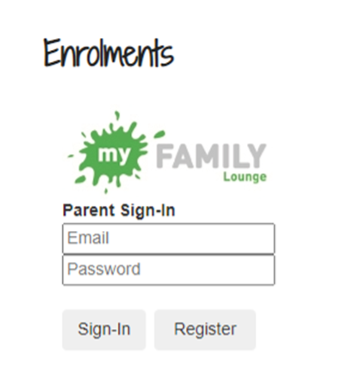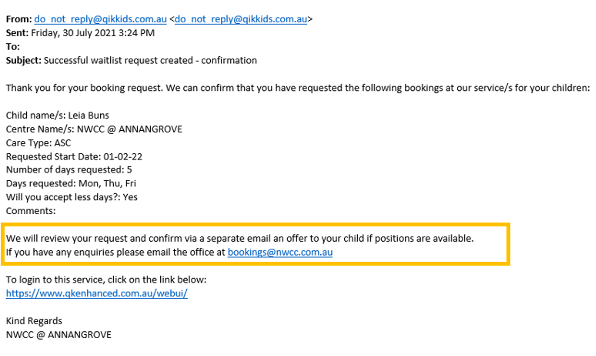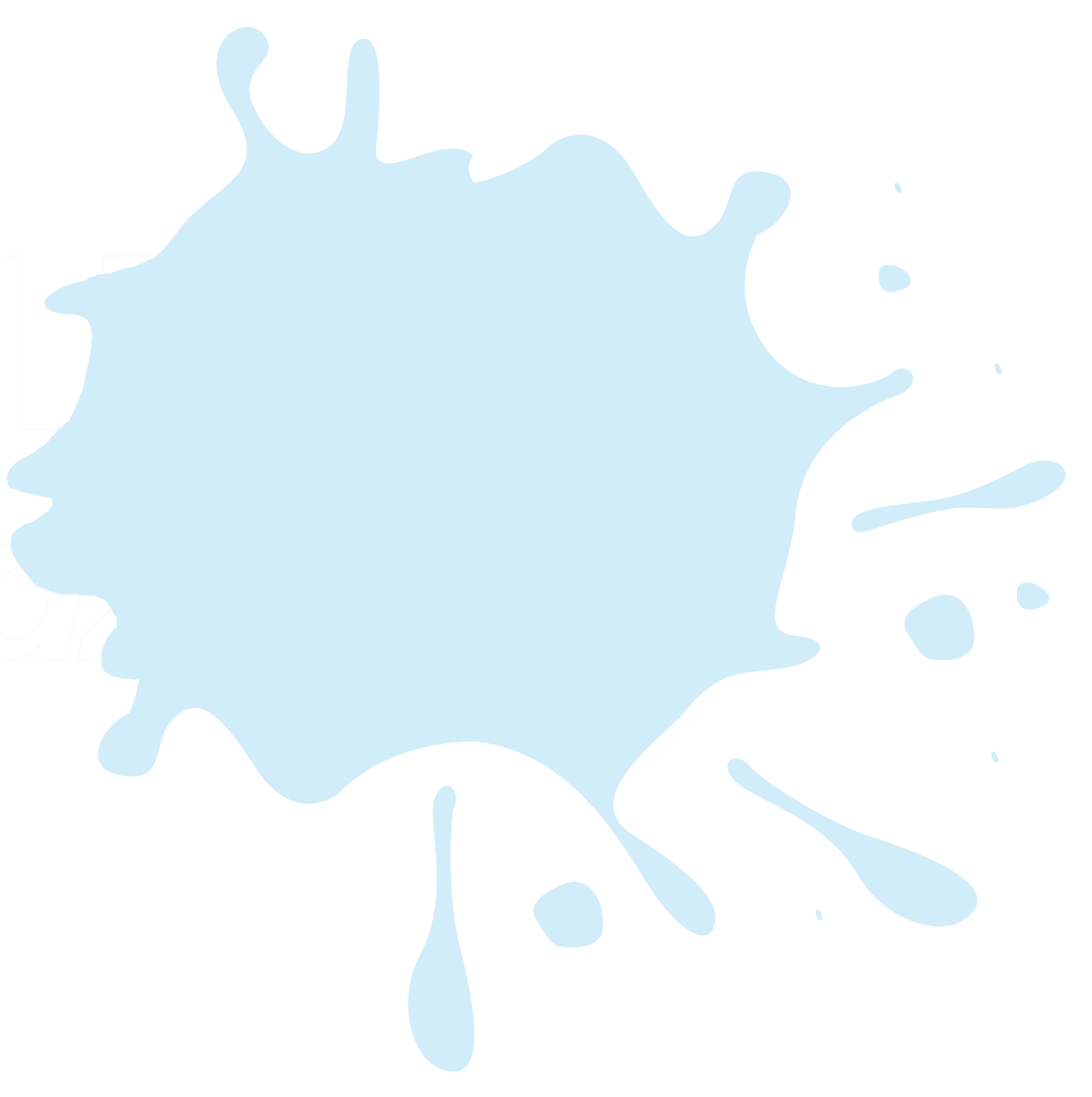
How To Change Your Child’s Permanent Bookings
Step 1 - Log into the My Family Lounge portal from our website and click on Parent Sign In
Step 2 - Enter you email address and password. Click on Sign In
Note: If you do not remember your password, use the forgot your password link located above the Sign In button.
Step 3 - Locate your most recent booking under Current Bookings and Click on Edit.
Step 4 - Edit your change of booking and click on Request when finished.
Select Preferred Start date
No. of days
Will you accept less days
New days required - tick or untick change of days
Note: Please TICK all required days including current days
Flexibility comments
Click on Request
Step 5- Your change of booking details will appear under Booking Request.
Note: Your booking request can be updated, and you will keep your original application date.
If you have successfully updated your booking request. You should receive the below email reply to your registered email address for your specific service.
Note: If there is a waiting list for your requested bookings, you will NOT receive an offer until this place becomes available. We may be able to assist with casual bookings, however these are subject to availability.